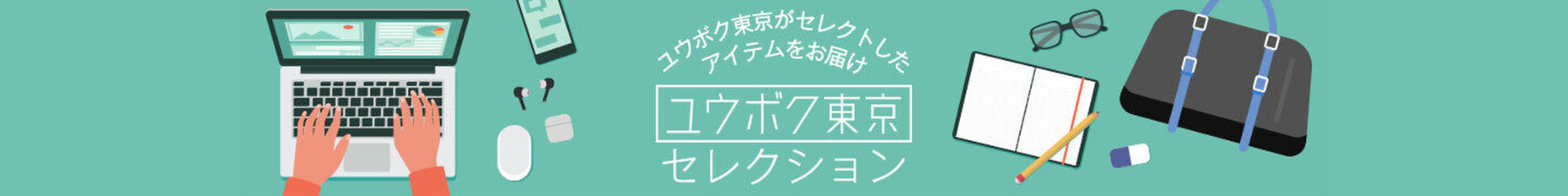
1
/
of
10
※こちらはユウボク東京製品ではございません。他社製品となります。
llano TickTime Cube Pomodoro timer for fun time management
llano TickTime Cube Pomodoro timer for fun time management
送料:Shipping fee 700 yen, Okinawa remote island 1500 yen
Regular price
¥6,290
Regular price
Sale price
¥6,290
Unit price
/
per
Taxes included.
Shipping calculated at checkout.
■予約販売:Ships in about 1 week due to manufacturer order
■予約販売に関して「ご注意ください」
※やむを得ず、入荷予定日が変更になる場合は、メールにてご連絡いたします。
※在庫品を一緒にご購入の場合は、全商品が揃ってから発送いたします。個別発送をご希望の場合は、それぞれ別々にご購入ください。
※代引きを含めた後払い以外のオーダーの場合、ご購入者様の決済日は発送後ではなく、ご購入者様が注文された日となります。そのため、万が一キャンセルなどの対応を行った場合、タイミング・決済方法によっては決済キャンセルが出来ず、【銀行口座へのご返金】となる場合もあります事ご了承くださいませ。
*It will be shipped separately from the shipment from the Yuuboku warehouse. Therefore, cash on delivery is not available.
Couldn't load pickup availability
| ▼当店での支払い方法について▼ クレジットカード・ コンビニ決済・ペイディ(Paidy)・PayPal・ スマホ決済(LINE Pay/メルペイ/PayPay/au pay/楽天ペイ/d払い)などがご利用いただけます。 詳しくはこちらをご覧ください。 |

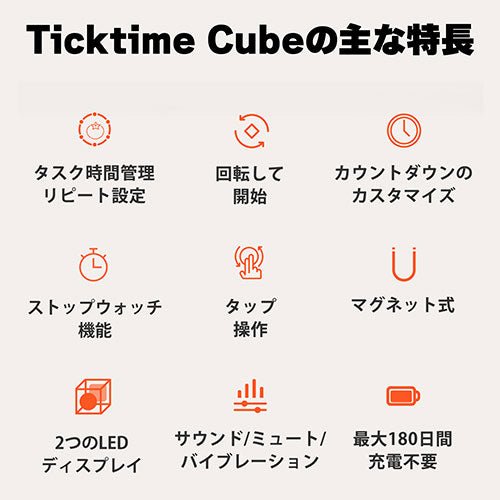




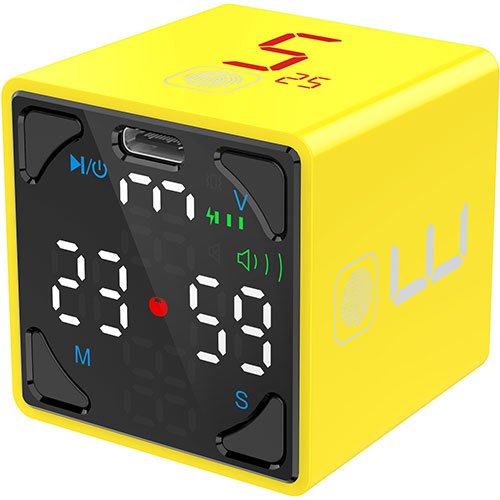




ワークスタイルブランド「ユウボク東京」
我々、「ユウボク東京」は、一人ひとりの生活に合わせた 多様で柔軟な働き方を応援し、その人らしさを “そっと魅せる”ワークスタイルブランドです。


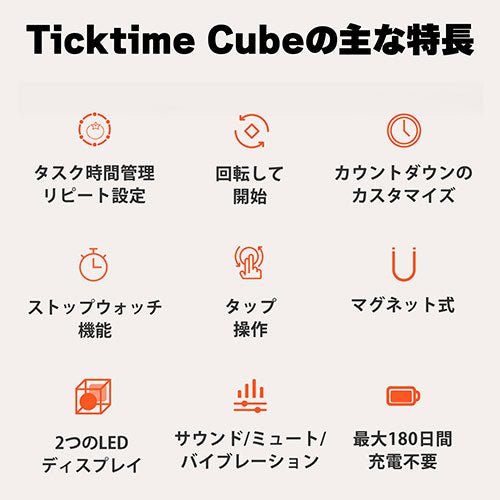




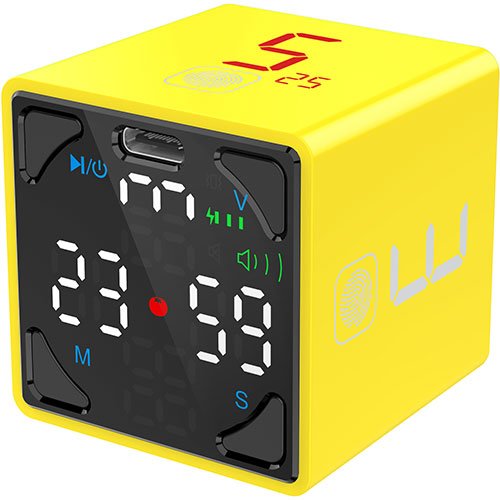



Roll it around and count down! A secret gadget that will help you take a breather while increasing your productivity.
[Task management repeat settings]
Ticktime Cube is 1 set of 25 minutes + 5 minutes, repeated 4 times. The Pomodoro Technique is a time management technique that divides work and rest time into 25 minutes of work and 5 minutes of rest.
[Pause & resume function]
Ticktime Cube can be paused and resumed. You can pause the countdown by standing the front panel facing up. If you want to continue the countdown, simply switch back and it will resume immediately. You can also operate it by simply pressing the ON/OFF button on the front.
[Equipped with vibration mode]
When the timer ends, you can be notified in three modes: sound alert (3 levels of volume adjustable), vibration and silent.
[Tap operation function]
Ticktime Cube's new feature allows you to set multiples of the four number faces by tapping. With any number side facing upwards, tapping the fingerprint mark will double the number on that screen. For example, tapping the number 5 face fingerprint icon three times will set a 20 minute countdown.
[Customizable]
If you want to set the minutes and seconds, use the M and S buttons to adjust the minutes and seconds, respectively. The tap can be adjusted up to 6 times the number on that side.
[No need to charge for up to 180 days]
Ticktime Cube has a large-capacity built-in battery that can be used continuously for 20 hours when fully charged, and does not require charging for up to 180 days.
●Material: ABS
●Body weight: 55g
●Body size: 43mmx43mmx43mm
●Country of origin: China ●Charging port: USB-C
●Battery: Lithium battery ●Maximum standby period: 180 days ●Warranty period: 1 year
【how to use】
・Ticktime Cube can be set as a multiple of the four number faces by tapping.
-Tap can be adjusted up to 6 times the number on that side.
-You can set a longer time (15 minutes, 25 minutes, 45 minutes, 60 minutes) by pressing and holding the fingerprint icon for 1.5 seconds.
・Ticktime Cube is set so that 25 minutes + 5 minutes is one set, which is repeated 4 times.
- If you want to set the minutes and seconds, use the M and S buttons to adjust the minutes and seconds, respectively.
- After starting the timer, press the M button or S button to display the custom value you set last time. (with memory function)
- There are two LED panels that can display countdown and counting numbers on separate screens.
Precautions for use ●TickTimeCube will be turned off and cannot be used while charging.
●Please charge it for about 10-12 hours before use.
●For everyday use, it can be fully charged in about 4 hours.